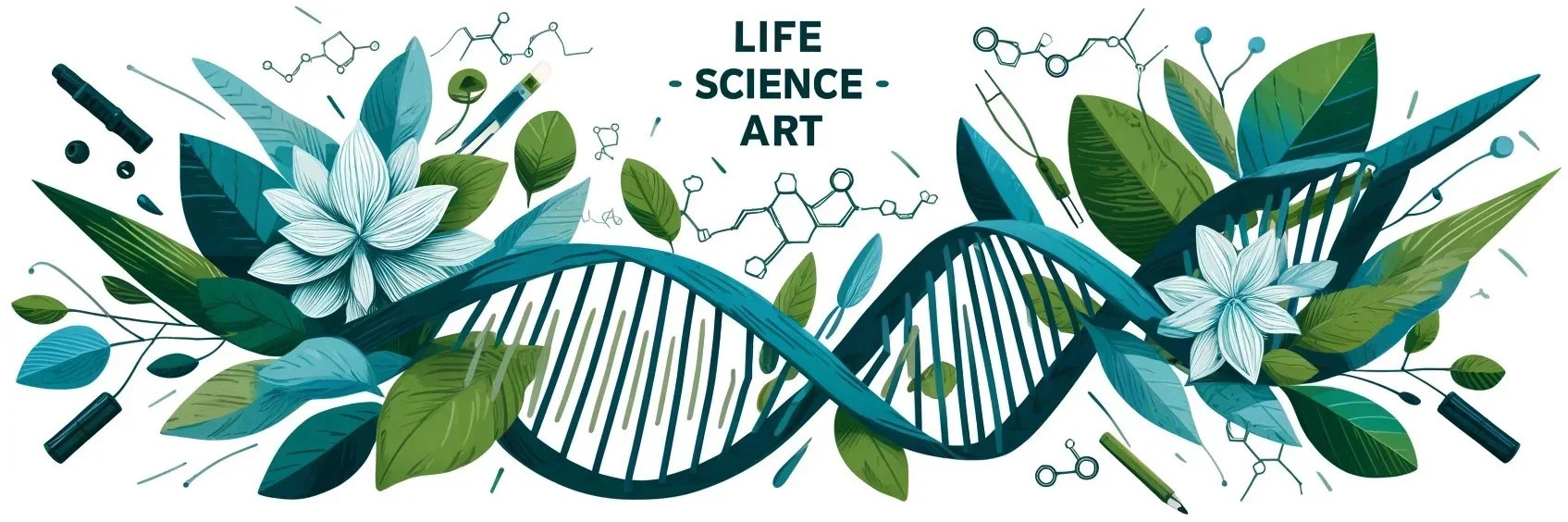Troubleshooting Samsung Dryer Error Codes: A Comprehensive Guide
Experiencing issues with your Samsung dryer? Don’t fret! This comprehensive guide will help you decipher the error codes displayed on your appliance and provide step-by-step repair instructions.
Deciphering Samsung Dryer Error Codes
When troubleshooting Samsung dryer error codes, it’s essential to understand their meanings and potential solutions. Here’s a table summarizing the most common error codes:
| Error Code | Problem | Repair Steps |
|---|---|---|
| do | Door open | Ensure the door is firmly closed. Clean the door switch/lock to remove any lint or residue. Check for loose or damaged wire connections in the door lock/switch circuit. Replace the door switch if necessary. |
| dF | Door circuit failure | Check for loose or damaged wiring connections in the door/lock switch circuit. Reconnect or replace the wires as needed. Consider replacing the entire door lock/switch if necessary. |
| Od | Excessive drying time | Empty the lint filter after every load. Clean the moisture sensor inside the dryer drum with rubbing alcohol. Check the dryer ducts and vents for clogs. Inspect the moisture sensor bar wiring connections and replace any loose wires or damaged components. |
| FE | Problem with power supply | Check the frequency of your electrical power supply using a voltage meter. If the dryer is not receiving the required 60 Hz power, the electronic control board may be faulty and require replacement. |
| tS or tO | Defective temperature sensor (electrically shorted or open) | Test the resistance of the temperature sensor using a volt/ohm meter. Replace the thermistor if the resistance is more than 40,000 ohms. Replace the wire harness if the resistance is 10,000 ohms. Replace the electronic control board if these steps fail to resolve the issue. |
| hE or HE | Gas dryer heating error | Check that the gas supply cut-off valve for the dryer is fully open. Inspect the wiring connections on the gas valve coils and replace any damaged components. If the issue persists, consult a service technician to check the gas heating system. |
| hE or HE | Electric dryer heating error | Check the circuit breakers and reset if tripped. Inspect the wiring connections on the heating element and reconnect or replace any damaged wires. Visually inspect the heating element for damage and replace if necessary. |
| bE | Stuck button on the control panel | Press all the buttons on the control panel to free the stuck button. Replace the user interface control if the button cannot be freed. |
| Et | Control board failure | Unplug the dryer for five minutes to reset the control board. If the error code reappears, the electronic control board will need to be replaced. |
Repairing Samsung Dryer Errors
Once you have identified the error code and its potential solution, you can proceed with the following repair steps:
- Safety First: Always unplug the dryer from the power outlet before performing any repairs.
- Clean and Inspect: Remove lint and debris from the dryer and inspect all components for damage.
- Check Connections: Ensure that all wires and connections are properly secured. Reconnect any loose wires or replace damaged components as needed.
- Replace Faulty Parts: If necessary, replace the door switch, door lock, wire harness, temperature sensor, heating element, or electronic control board. Refer to the user manual or consult with a qualified appliance repair technician for specific replacement instructions.
Additional Troubleshooting Tips
In addition to the error codes, here are some general troubleshooting tips:
- Reset the Dryer: Unplugging the dryer and waiting for at least 30 seconds can reset the internal motherboard and potentially resolve minor issues.
- Check the Power Source: Ensure that the dryer is receiving adequate power by checking the circuit breakers or fuse box.
- Inspect the Lint Filter: A clogged lint filter can restrict airflow and cause drying time to increase.
- Clean the Moisture Sensor: A dirty moisture sensor can interfere with the dryer’s ability to detect moisture levels.
- Consult a Professional: If you are unable to resolve the error or if you are uncomfortable performing the repairs yourself, do not hesitate to contact a qualified appliance repair technician.
Conclusion
By following the steps outlined in this guide, you can effectively troubleshoot and repair common Samsung dryer error codes. Remember to always prioritize safety and consider consulting a professional for any complex repairs.