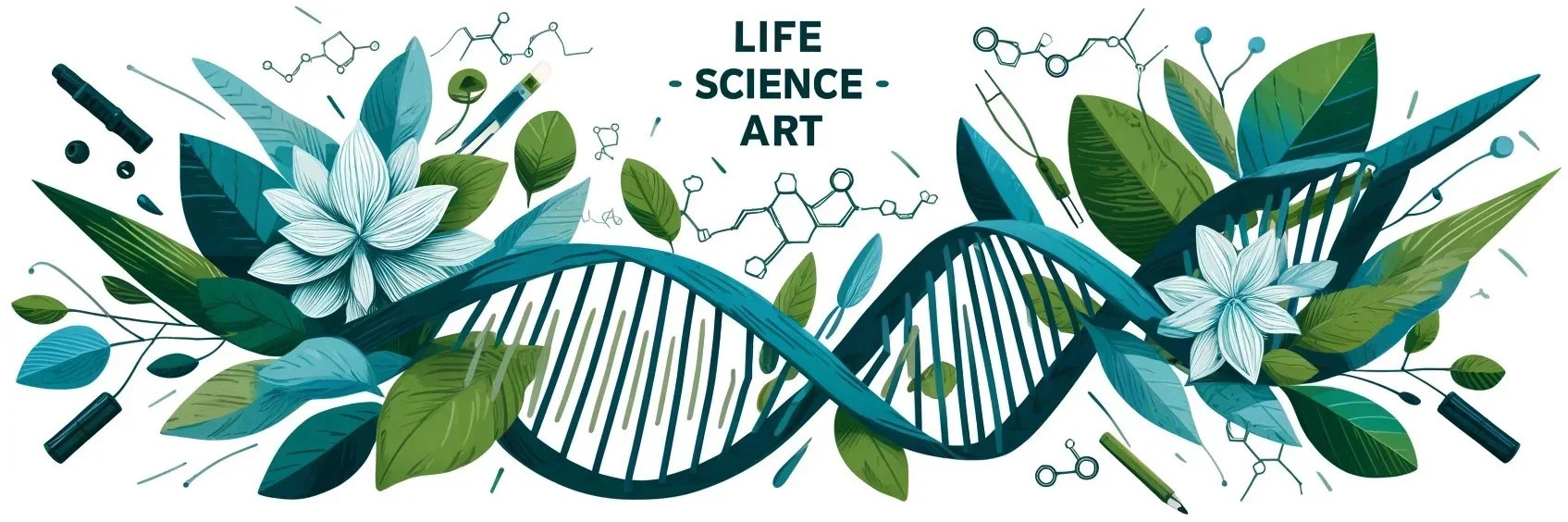What is a Bad Gateway Error?
A bad gateway error is a server-side error that occurs when a web server receives an invalid response from another server. This can happen for a variety of reasons, such as:
- The server is overloaded or down.
- The server is experiencing a temporary network issue.
- The server is misconfigured.
- There is a problem with the firewall or other security measures.
How to Fix a Bad Gateway Error
Most bad gateway errors are temporary and will resolve themselves within a few minutes. However, there are a few things you can try to fix the error yourself:
- Refresh the page. This is the simplest solution, and it often works.
- Clear your browser’s cache and cookies. This can help to remove any corrupted files that may be causing the error.
- Try a different browser or device. This can help to rule out any issues with your current browser or device.
- Contact the website’s administrator. If you are unable to fix the error yourself, you can contact the website’s administrator for help.
What Does Bad Gateway Error Code 502 Mean?
The HTTP status code 502 indicates that the web server received an invalid response from another server. This can happen for a variety of reasons, such as:
- The server is overloaded or down.
- The server is experiencing a temporary network issue.
- The server is misconfigured.
- There is a problem with the firewall or other security measures.
Why Am I Getting a Bad Gateway Error?
There are a few reasons why you might be getting a bad gateway error:
- The website is down. This is the most common reason for a bad gateway error. If the website is down, you will not be able to access it until it is back up.
- Your internet connection is unstable. If your internet connection is unstable, you may experience bad gateway errors. Try refreshing the page or restarting your router.
- There is a problem with your browser or device. If your browser or device is not working properly, you may experience bad gateway errors. Try using a different browser or device to see if that resolves the issue.
How to Troubleshoot a Bad Gateway Error
If you are getting a bad gateway error, there are a few things you can do to troubleshoot the issue:
- Check the website’s status. You can check the website’s status by using a website monitoring tool. This will tell you if the website is up or down.
- Check your internet connection. Make sure that your internet connection is stable and working properly. You can do this by running a speed test or by contacting your internet service provider.
- Try a different browser or device. If you are using a browser or device that is not working properly, you may experience bad gateway errors. Try using a different browser or device to see if that resolves the issue.
- Contact the website’s administrator. If you have tried all of the above troubleshooting steps and you are still getting a bad gateway error, you can contact the website’s administrator for help.
How to Resolve a Bad Gateway Error
There are a few things you can do to resolve a bad gateway error:
- Wait for the website to come back up. If the website is down, you will not be able to access it until it is back up.
- Contact your internet service provider. If your internet connection is unstable, you can contact your internet service provider for help.
- Use a different browser or device. If your browser or device is not working properly, you can try using a different browser or device to access the website.
- Contact the website’s administrator. If you have tried all of the above troubleshooting steps and you are still getting a bad gateway error, you can contact the website’s administrator for help.
What Causes a Bad Gateway Error?
There are a few things that can cause a bad gateway error:
- The server is overloaded. If the server is overloaded, it may not be able to handle all of the requests that are being made to it. This can cause the server to return a bad gateway error.
- The server is experiencing a temporary network issue. If the server is experiencing a temporary network issue, it may not be able to communicate with other servers. This can cause the server to return a bad gateway error.
- The server is misconfigured. If the server is misconfigured, it may not be able to handle requests properly. This can cause the server to return a bad gateway error.
- There is a problem with the firewall or other security measures. If there is a problem with the firewall or other security measures, it may block requests from being made to the server. This can cause the server to return a bad gateway error.
How to Prevent a Bad Gateway Error
There are a few things you can do to prevent a bad gateway error:
- Use a reliable web hosting provider. A reliable web hosting provider will have the resources and infrastructure to handle a high volume of traffic. This will help to prevent the server from becoming overloaded.
- Optimize your website. An optimized website will load faster and use less resources. This will help to prevent the server from becoming overloaded.
- Use a content delivery network (CDN). A CDN can help to distribute your website’s content across multiple servers. This will help to reduce the load on your server and prevent bad gateway errors.
- Monitor your website’s traffic. Monitoring your website’s traffic can help you to identify any potential issues that could lead to a bad gateway error.
How to Check if a Website is Down Due to a Bad Gateway Error
You can check if a website is down due to a bad gateway error by using a website monitoring tool. This will tell you if the website is up or down and what the status code is.
How to Get Help with a Bad Gateway Error
If you are getting a bad gateway error and you are unable to fix it yourself, you can contact the website’s administrator for help. The website’s administrator will be able to help you troubleshoot the issue and resolve the error.