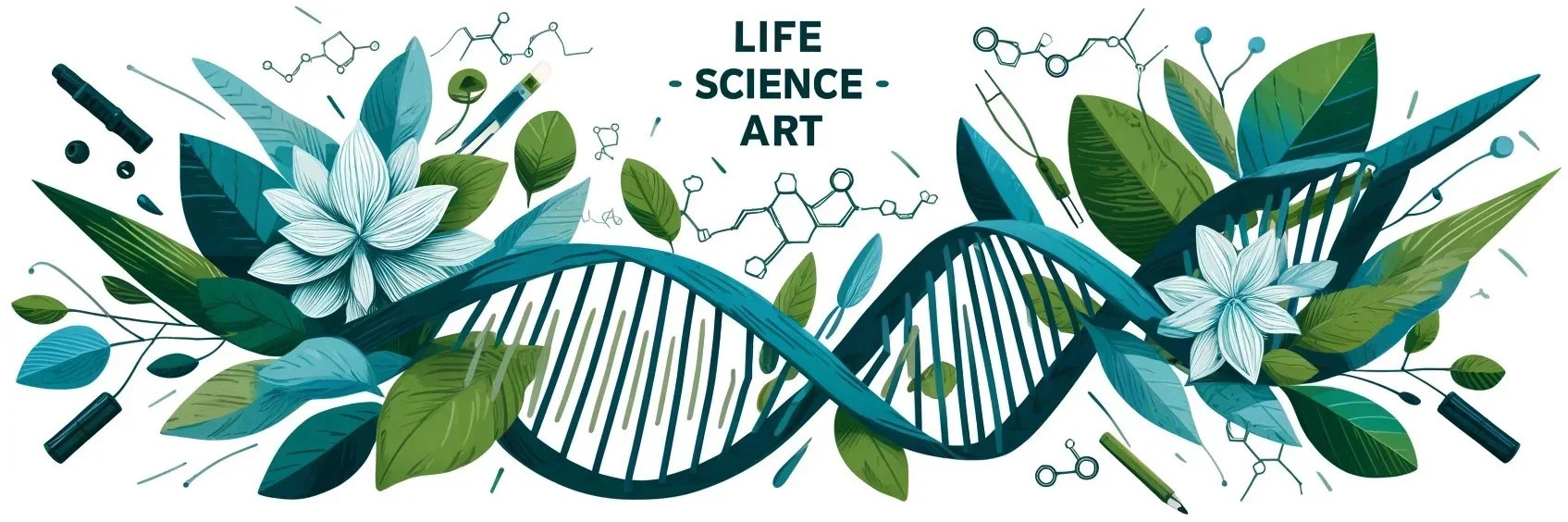Paint Calculator: A Comprehensive Guide to Estimating Paint Needs
Understanding Paint Calculators
A paint calculator is a valuable tool that can help you estimate the amount of paint you’ll need for your painting project. By inputting specific measurements and details about your project, the calculator can provide a reasonably accurate estimate of the paint coverage you’ll need.
Using a Paint Calculator
Step 1: Gather Measurements
Begin by measuring the height and width of each wall to be painted. Note the number of windows and doors in each room or on each surface. If you plan to paint the ceiling, include its measurements as well.
Step 2: Input Details
Enter the measurements you gathered into the paint calculator. Select the number of coats of paint you plan to apply, typically one to three coats. Decide whether you want to include the ceiling in your paint estimate.
Step 3: Calculate Paint Needs
Click the “Calculate” button to generate an estimate of the paint coverage you’ll need. The calculator will typically provide an estimate in gallons of paint.
Factors Affecting Paint Coverage
Several factors can affect the amount of paint you’ll need:
- Wall Dimensions: Larger walls will require more paint.
- Windows and Doors: Openings in walls reduce the paintable surface area.
- Ceiling Paint: If you’re painting the ceiling, include its square footage in your calculations.
- Number of Coats: More coats of paint will increase the total paint coverage needed.
- Room Shape: Irregularly shaped rooms may require more paint due to additional angles and surfaces.
Common Assumptions in Paint Calculators
Paint calculators typically make certain assumptions to simplify calculations:
- One gallon of paint covers approximately 350 square feet.
- A standard door accounts for about 20 square feet.
- An average window accounts for about 15 square feet.
Using the Paint Calculator for Different Projects
Interior Painting Projects:
For interior painting projects, use the paint calculator to estimate the paint coverage for walls, ceilings, and trim.
Exterior Painting Projects:
For exterior painting projects, consider factors such as the condition of the existing surface, the type of paint you’re using, and the weather conditions during application.
Tips for Accurate Estimates
- Use up-to-date measurements to ensure accuracy.
- Consider the porosity of the surface you’re painting, as it can affect paint absorption.
- Allow for some additional paint to account for spills or touch-ups.
- Consult with a painting professional for guidance on specific projects or complex calculations.
Troubleshooting Paint Calculator Issues
- Incorrect Estimates: Double-check your measurements and input values. Ensure you’ve included all relevant surfaces and openings.
- Outdated Browser: Use the latest version of your web browser to avoid compatibility issues.
- Mathematical Errors: If you suspect a mathematical error, manually calculate the paint coverage using the assumptions provided by the calculator.
Conclusion
Paint calculators provide a convenient and efficient way to estimate paint coverage for your painting projects. By following these guidelines, you can use a paint calculator effectively to ensure you have the right amount of paint for your project.